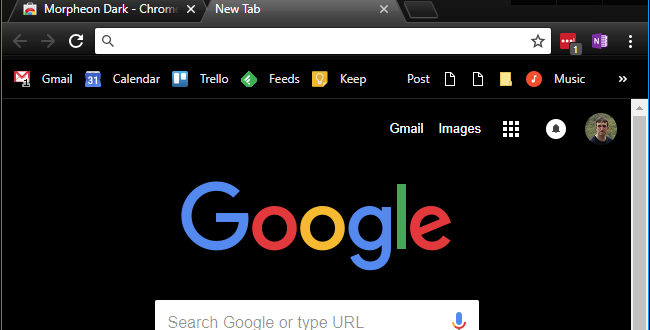Error: this extension was turned off because it is no longer supported ublock origin
– Go to chrome://flags/
– Search for “Allow legacy extension manifest versions”
– Enable it
– Reinstall Ublock Origin from GitHub with version >= 1.65
https://github.com/gorhill/uBlock/releases download the chromium zip and extract it.
– Open the extension page in chrome, click the Load Unpacked button on top left side load (enable Developer Mode in the top right if it doesn’t appear), then select the extracted folder.